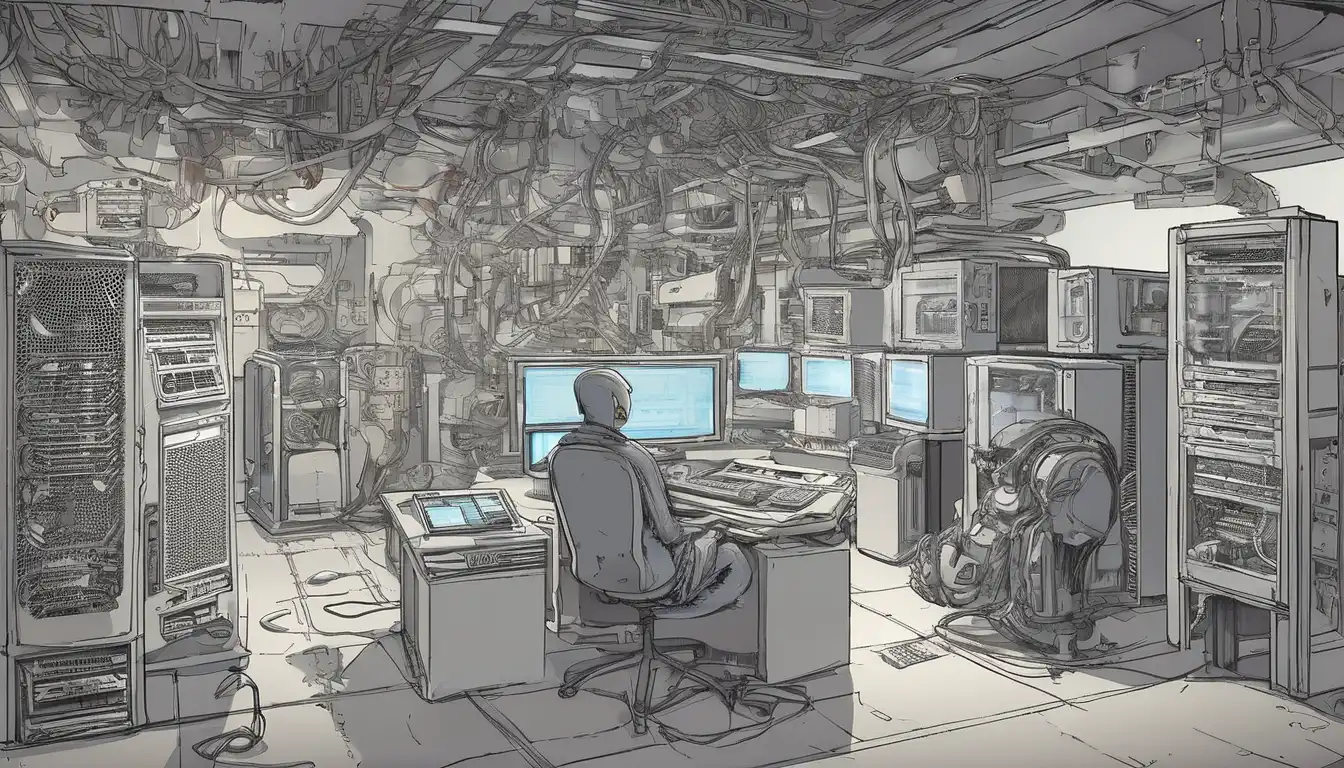Introduction to Computer Component Selection
Building your own computer can be an incredibly rewarding experience, but choosing the right components is crucial for optimal performance and value. Whether you're building a gaming rig, workstation, or everyday computer, understanding how each component works together will help you make informed decisions. This comprehensive guide will walk you through the essential factors to consider when selecting computer components for your specific needs.
Understanding Your Budget and Requirements
Before diving into specific components, it's essential to establish your budget and intended use. A gaming computer will have different requirements than a video editing workstation or a basic office PC. Consider what tasks you'll be performing most frequently and allocate your budget accordingly. Remember that some components offer better value than others, and spending more doesn't always translate to better performance for your specific use case.
Setting Realistic Expectations
When planning your build, be realistic about your performance expectations. High-end components come with premium price tags, but mid-range options often provide excellent value. Consider future-proofing your system by choosing components that will remain relevant for several years, but avoid overspending on features you may never use.
Processor (CPU) Selection Guide
The CPU is the brain of your computer, handling all calculations and instructions. When choosing a processor, consider factors like core count, clock speed, and thermal design power (TDP). For gaming, higher clock speeds are generally more important than core count, while content creation benefits from more cores. Check out our CPU comparison guide for detailed performance analysis.
Intel vs AMD: Making the Right Choice
Both Intel and AMD offer excellent processors across different price points. Research current generation offerings and compare performance benchmarks for your specific applications. Consider factors like platform longevity, upgrade paths, and included cooling solutions when making your decision.
Graphics Card (GPU) Considerations
Your graphics card determines visual performance in games and accelerates certain professional applications. When selecting a GPU, consider your monitor's resolution and refresh rate, as well as the types of games or applications you'll be running. Higher resolutions require more powerful graphics cards to maintain smooth performance.
VRAM and Performance Tiers
Graphics cards come with different amounts of video memory (VRAM), which affects their ability to handle high-resolution textures and complex scenes. Match your GPU choice to your monitor setup and performance expectations. Our GPU buying guide provides detailed recommendations for different budgets.
Motherboard Selection Factors
The motherboard serves as the foundation of your system, connecting all components together. Key considerations include:
- Socket compatibility with your chosen CPU
- RAM support (type, speed, and maximum capacity)
- Expansion slots for additional components
- Connectivity options (USB ports, networking, audio)
- Form factor (ATX, micro-ATX, mini-ITX)
Memory (RAM) Requirements
System memory affects multitasking capability and application performance. For most users, 16GB of RAM provides a good balance of performance and value, while content creators and heavy multitaskers may benefit from 32GB or more. Consider memory speed and latency timings, as these can impact performance in certain applications.
Dual Channel Configuration
Installing memory in dual-channel configuration (using two or four sticks) can provide significant performance benefits over single-channel setups. Always consult your motherboard manual for optimal memory installation configurations.
Storage Solutions: SSD vs HDD
Modern systems benefit greatly from solid-state drives (SSDs) for operating system and application storage. Consider using an SSD for your primary drive and a larger hard disk drive (HDD) for mass storage if needed. NVMe SSDs offer the fastest performance, while SATA SSDs provide excellent value for most users.
Storage Capacity Planning
Plan your storage needs based on your usage patterns. Gamers may need large capacities for game installations, while content creators require fast storage for large project files. Consider future expansion options when selecting your initial storage configuration.
Power Supply Unit (PSU) Selection
Choosing a quality power supply is critical for system stability and longevity. Key factors to consider include:
- Wattage requirements based on your components
- Efficiency rating (80 Plus Bronze, Gold, etc.)
- Modular vs non-modular cabling
- Warranty length and manufacturer reputation
Power Calculation and Safety
Use online power supply calculators to estimate your system's wattage requirements, then add 20-30% headroom for future upgrades and efficiency. Never skimp on power supply quality, as poor units can damage your components.
Cooling Solutions
Proper cooling ensures component longevity and stable performance. Consider both CPU cooling and case airflow when planning your build. Air coolers offer excellent value and reliability, while liquid cooling can provide superior thermal performance for overclocked systems.
Case Selection and Airflow
Your computer case affects both aesthetics and thermal performance. Look for cases with good airflow design, adequate fan mounting positions, and dust filtration. Consider cable management features and build quality when making your selection.
Compatibility Checking and Final Steps
Before purchasing components, verify compatibility using tools like PCPartPicker or manufacturer compatibility lists. Check physical dimensions, power requirements, and connectivity options to ensure everything will work together seamlessly.
Building and Testing
Once you've selected your components, follow proper building procedures and test your system thoroughly before closing the case. Monitor temperatures and performance to ensure everything is functioning correctly. For more detailed building guidance, see our step-by-step building tutorial.
Conclusion: Making Informed Decisions
Choosing the right computer components requires careful consideration of your needs, budget, and future plans. By understanding how each component contributes to overall system performance, you can build a computer that perfectly matches your requirements. Remember that technology evolves rapidly, so consider upgrade paths and future compatibility when making your selections. With proper research and planning, you can create a system that delivers excellent performance and value for years to come.