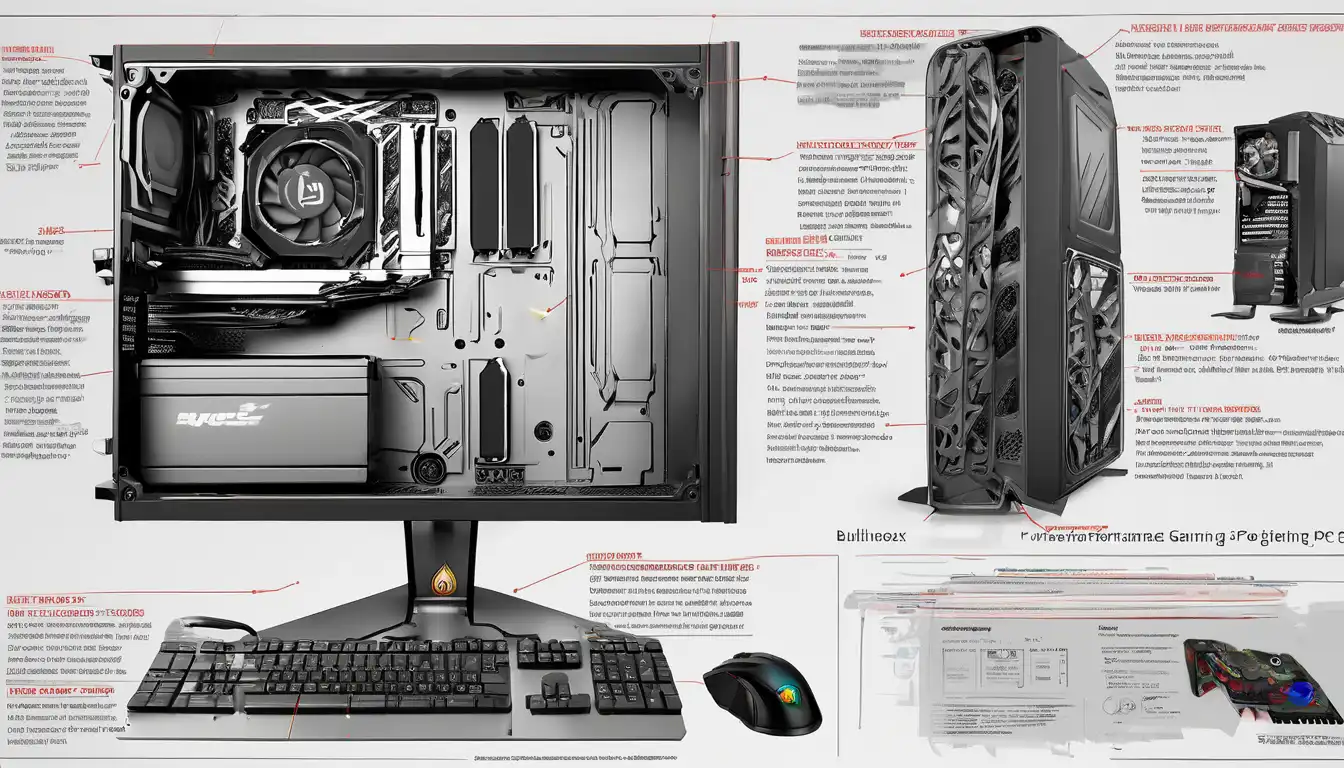Introduction to High-Performance Gaming PC Construction
Building a high-performance gaming PC represents one of the most rewarding experiences for any gaming enthusiast. Unlike pre-built systems, custom-built computers allow for complete control over every component, ensuring optimal performance tailored to specific gaming needs. This comprehensive guide will walk you through the entire process, from component selection to final assembly, helping you create a machine capable of handling the most demanding games at maximum settings.
The journey begins with understanding your gaming requirements and budget constraints. Whether you're aiming for 4K gaming at high refresh rates or seeking a balanced system for competitive esports titles, proper planning ensures you invest in the right components without overspending on unnecessary features. Modern gaming PCs require careful consideration of processor power, graphics capabilities, cooling solutions, and future upgrade paths.
Essential Components for Your Gaming Build
Processor (CPU) Selection
The CPU serves as the brain of your gaming PC, handling game logic, physics calculations, and AI processing. For gaming purposes, both AMD Ryzen and Intel Core processors offer excellent options. High-core-count processors like the Ryzen 7 series or Intel i7 provide ample performance for gaming while streaming or running background applications. Consider your motherboard compatibility and cooling requirements when selecting your processor.
Graphics Card (GPU) Considerations
Arguably the most critical component for gaming performance, the graphics card determines your visual quality and frame rates. NVIDIA's RTX series and AMD's Radeon RX cards dominate the market, with options ranging from budget-friendly 1080p performers to flagship 4K gaming beasts. When choosing a GPU, consider your monitor's resolution and refresh rate, as these factors significantly impact the required graphical power.
Memory and Storage Solutions
Modern gaming demands substantial memory, with 16GB representing the current sweet spot for most gaming scenarios. However, 32GB provides future-proofing for upcoming titles and multitasking. For storage, combine a fast NVMe SSD for your operating system and frequently played games with a larger capacity HDD for additional storage. This combination ensures quick load times while maintaining ample space for your game library.
Building Process Step by Step
Preparation and Safety Measures
Before beginning assembly, ensure you have a clean, static-free workspace. Gather all necessary tools, including screwdrivers, cable ties, and thermal paste. Always handle components by their edges and discharge static electricity by touching a grounded metal object before handling sensitive parts. Proper preparation prevents costly mistakes and component damage.
Motherboard Installation and Component Mounting
Start by installing the CPU, RAM, and M.2 storage onto the motherboard before placing it in the case. This approach provides better access and reduces the risk of damaging motherboard components. Apply thermal paste carefully to the CPU, then mount the cooling solution according to manufacturer instructions. Secure the motherboard to the case using standoffs to prevent short circuits.
Cable Management and Power Supply
Proper cable management not only improves airflow but also makes future upgrades and maintenance easier. Route cables through designated channels in your case and use zip ties to secure them. When installing the power supply, ensure it provides adequate wattage for your components with some headroom for future upgrades. Modular power supplies simplify cable management by allowing you to use only the cables you need.
Performance Optimization and Testing
BIOS Configuration and Driver Installation
After assembly, enter the BIOS to configure memory speeds, enable XMP profiles, and set boot priorities. Install the latest drivers for your graphics card, chipset, and other components from manufacturer websites. Windows updates and game-ready drivers often include performance optimizations for new titles, so keep your system updated regularly.
Temperature Monitoring and Stress Testing
Use monitoring software like HWMonitor or MSI Afterburner to track component temperatures during gaming sessions. Conduct stress tests using applications like Prime95 or FurMark to ensure system stability under load. If temperatures exceed safe limits, consider improving your cooling solution or adjusting fan curves in the BIOS.
Game-Specific Optimizations
Different games benefit from various optimization techniques. Competitive shooters often perform better with higher CPU clock speeds, while open-world games may require more GPU power. Adjust in-game settings based on your hardware capabilities, and consider using gaming optimization software that automatically configures settings for optimal performance.
Future-Proofing and Upgrade Considerations
Building a gaming PC isn't just about current performance—it's about planning for future needs. Choose a motherboard with ample expansion slots and future CPU support. Select a case with good airflow and space for additional cooling solutions. When selecting components, consider their upgrade paths and how they might interact with future hardware releases.
Regular maintenance, including dust cleaning and thermal paste replacement, extends your system's lifespan and maintains performance. Keep an eye on emerging technologies like ray tracing and DLSS, which may influence future upgrade decisions. By building with future expansion in mind, you ensure your gaming PC remains relevant for years to come.
Conclusion: Your Path to Gaming Excellence
Constructing a high-performance gaming PC represents a significant investment in your gaming experience. By carefully selecting components, following proper assembly procedures, and optimizing your system, you create a machine tailored to your specific gaming needs. The satisfaction of playing on a system you built yourself adds an extra layer of enjoyment to every gaming session.
Remember that PC building is an ongoing journey. As technology evolves and new games demand more power, your system can grow with your needs. Whether you're a first-time builder or an experienced enthusiast, the principles outlined in this guide provide a solid foundation for creating and maintaining a top-tier gaming computer capable of delivering exceptional performance across all your favorite titles.